Unlocking QuickBooks Cloud Hosting: A Comprehensive Guide to Enhanced Efficiency and Scalability
QuickBooks, a leading accounting software, has revolutionized how businesses manage their finances. However, the traditional on-premise installation method presents limitations in terms of accessibility, collaboration, and scalability. This is where QuickBooks cloud hosting emerges as a powerful solution, offering a range of advantages that significantly improve business operations.
Understanding QuickBooks Cloud Hosting
QuickBooks cloud hosting involves accessing and utilizing QuickBooks software through a remote server hosted by a third-party provider. Instead of installing the software directly onto your computer, you access it through a web browser, significantly reducing the need for local hardware and IT infrastructure. This model offers unparalleled flexibility and accessibility, transforming how businesses interact with their financial data.
Key Features and Benefits
- Enhanced Accessibility: Access your QuickBooks data anytime, anywhere, with an internet connection. This is crucial for businesses with remote employees or those requiring constant access to financial information.
- Improved Collaboration: Multiple users can access and work on the same QuickBooks file simultaneously, facilitating seamless teamwork and streamlining workflows. This contrasts sharply with the limitations of on-premise installations, where only one user could access the file at a time.
- Data Security and Backup: Reputable cloud hosting providers invest heavily in robust security measures, including data encryption and regular backups, offering superior protection against data loss and unauthorized access compared to relying solely on in-house systems.
- Scalability and Flexibility: Cloud hosting allows for easy scaling of resources as your business grows. You can effortlessly upgrade your plan to accommodate increased storage, processing power, and user accounts without significant upfront investment or technical expertise.
- Cost Savings: Eliminating the need for expensive on-site servers, software licenses, and IT maintenance translates to considerable cost savings in the long run. Cloud hosting typically operates on a subscription model, offering predictable and manageable monthly expenses.
- Automatic Updates: Cloud hosting providers handle software updates automatically, ensuring your QuickBooks software remains current with the latest features, security patches, and performance enhancements. This eliminates the manual update process, saving time and reducing the risk of errors.
- Reduced IT Burden: The responsibility for server maintenance, software updates, and IT support falls on the hosting provider, freeing up your internal IT team to focus on other strategic initiatives.
Choosing a QuickBooks Cloud Hosting Provider
Selecting the right QuickBooks cloud hosting provider is critical for ensuring the success of your transition. Consider these key factors:
- Reputation and Experience: Opt for providers with a proven track record of reliability, security, and customer support. Look for reviews and testimonials from other businesses to gauge their experience.
- Security Measures: Inquire about the security protocols employed by the provider, including data encryption, firewalls, intrusion detection systems, and disaster recovery plans. Data security should be a paramount consideration.
- Technical Support: Assess the quality and responsiveness of the provider’s technical support. Round-the-clock support is highly desirable, especially for critical issues that may arise.
- Scalability and Flexibility: Choose a provider that offers scalable plans to accommodate your business’s future growth. The ability to easily upgrade or downgrade your plan as needed is crucial.
- Pricing and Contract Terms: Carefully review the pricing structure, contract terms, and any hidden fees. Compare different providers to find the best value for your money.
- Compliance and Certifications: Look for providers that comply with relevant industry regulations and possess certifications such as SOC 2 or ISO 27001, demonstrating their commitment to security and data privacy.
- Integration Capabilities: Ensure the provider’s platform integrates seamlessly with other essential business applications you use, maximizing efficiency and streamlining workflows.
Migrating to QuickBooks Cloud Hosting
The migration process to QuickBooks cloud hosting varies depending on the provider and the complexity of your data. However, several common steps are usually involved:
- Data Backup: Before initiating the migration, create a comprehensive backup of your QuickBooks data. This safeguard protects against potential data loss during the transition.
- Provider Selection and Plan Choice: Choose a reputable cloud hosting provider and select a plan that meets your specific needs in terms of storage, processing power, and user accounts.
- Data Transfer: The data transfer process can be handled either manually or automatically, depending on the provider’s capabilities. Many providers offer automated migration tools to simplify this process.
- Testing and Validation: After the data transfer, thoroughly test your QuickBooks data in the cloud environment to ensure everything is working correctly. Validate the accuracy and integrity of your data.
- Training and Support: Familiarize yourself and your team with the cloud-based platform and utilize the provider’s support resources to address any questions or issues that may arise during the transition.
- Go-Live and Monitoring: Once you’re satisfied with the testing and validation process, go live with your QuickBooks cloud hosting solution. Monitor the system closely in the initial days and weeks to ensure everything is running smoothly.
Addressing Common Concerns
While the benefits of QuickBooks cloud hosting are substantial, some businesses may have concerns about security, accessibility, and costs. Addressing these concerns directly helps clarify the advantages:
- Security Concerns: Reputable cloud hosting providers invest heavily in advanced security measures, often exceeding the security capabilities of most on-premise setups. Data encryption, regular backups, and robust security protocols mitigate security risks.
- Internet Dependency: While internet connectivity is required, cloud hosting providers typically offer options for offline access or synchronization, minimizing the impact of internet outages.
- Cost Considerations: While there are upfront costs associated with migration, the long-term cost savings from eliminating hardware, software licenses, and IT maintenance often outweigh the initial investment.
- Data Loss Concerns: Reputable providers offer comprehensive data backup and disaster recovery plans, protecting your data from various threats, including natural disasters and cyberattacks.
- Vendor Lock-in: Choose a provider with flexible contract terms and a clear migration path should you need to switch providers in the future, avoiding vendor lock-in situations.
Advanced Features and Considerations
Beyond the core functionalities, explore advanced features and considerations to optimize your QuickBooks cloud hosting experience:
- Disaster Recovery: Investigate the provider’s disaster recovery plans to ensure business continuity in case of unexpected events. Redundancy and failover mechanisms are critical.
- Integration with other Apps: Explore integrations with other business applications like CRM, payroll, or project management software to streamline workflows and enhance productivity.
- User Roles and Permissions: Leverage granular user roles and permissions to control access to sensitive financial data and maintain data security.
- Reporting and Analytics: Utilize cloud-based reporting and analytics features to gain valuable insights into your business’s financial performance.
- Performance Monitoring: Regularly monitor the performance of your QuickBooks cloud hosting environment to identify and address potential issues promptly.
- Compliance and Audit Trails: Ensure the provider’s platform supports compliance with industry regulations and provides comprehensive audit trails for regulatory compliance.
Conclusion (Omitted as per instructions)